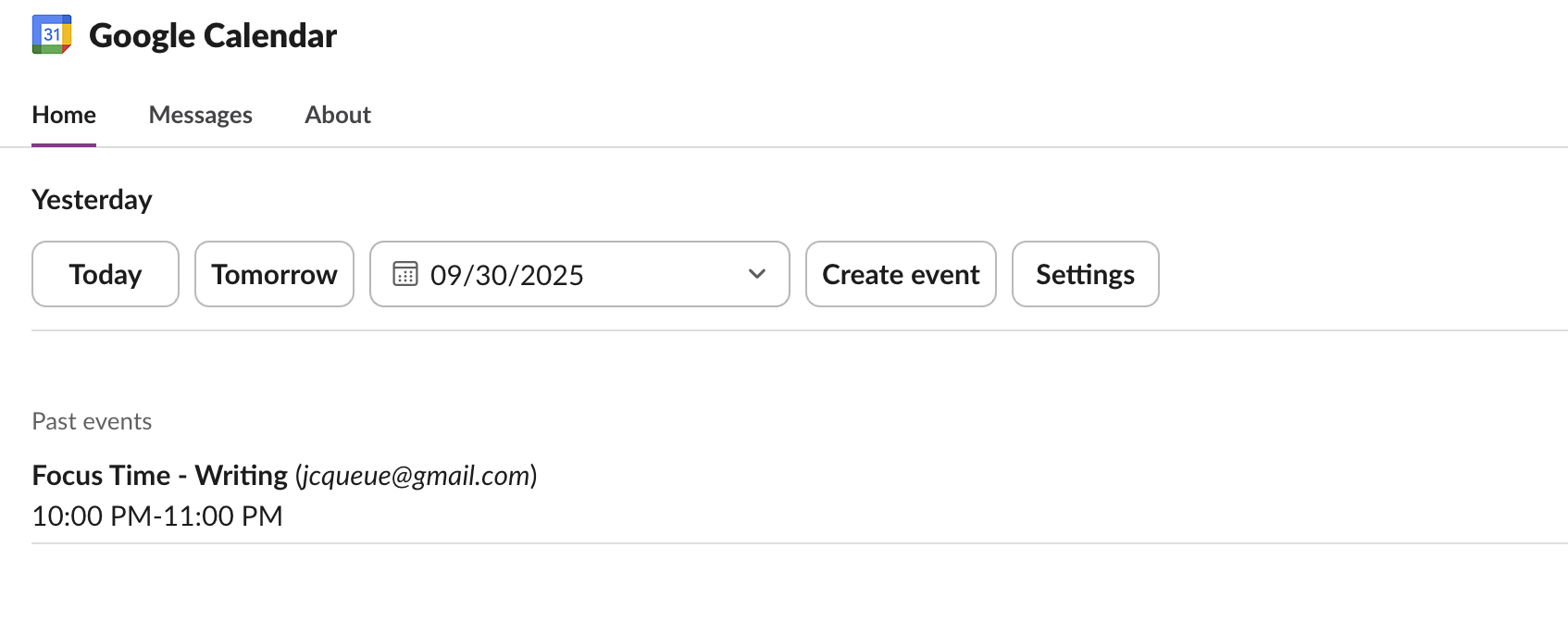1. Connect Google Calendar with Slack
Scenario: You are using Slack all day long, and you also use Google Calendar to organize your schedule. Then you many want to get notified in Slack when you have a meeting or event coming up.
Strength: Make Slack be your one-stop shop for all your work communication and scheduling needs.
- Go to the “Add apps” button at the bottom of your Slack sidebar.
- Search for Google Calendar and install it.
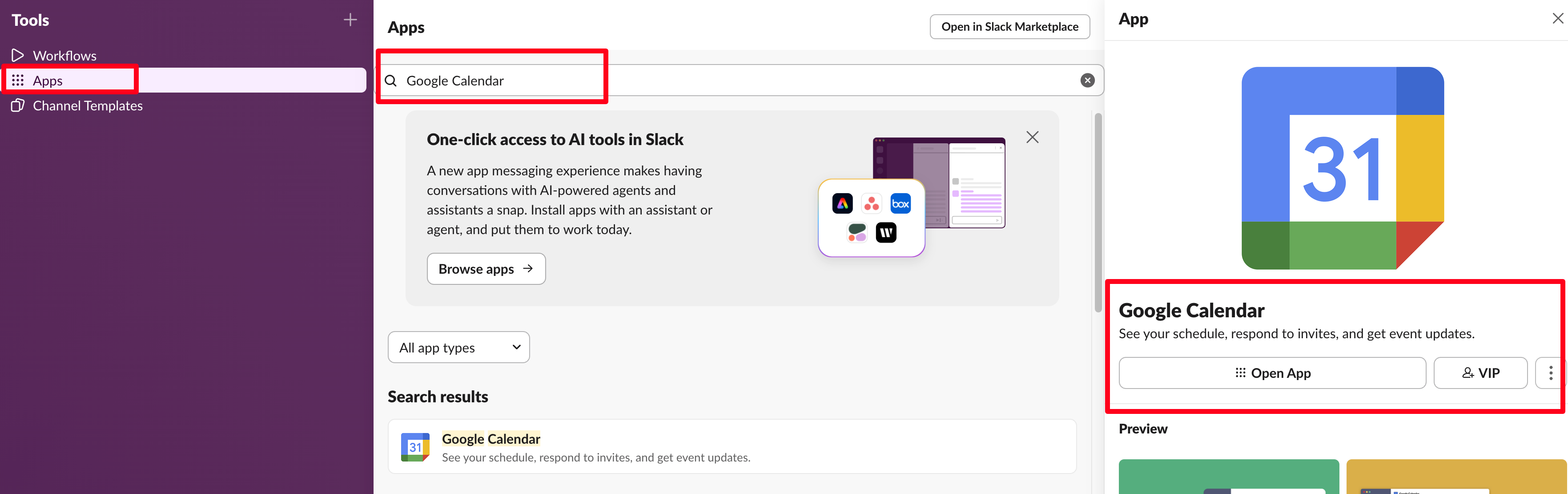
- Then you can check your today’s events and got notifications in Slack.