Flux
FLUX 是一种架构思想,是一种模式
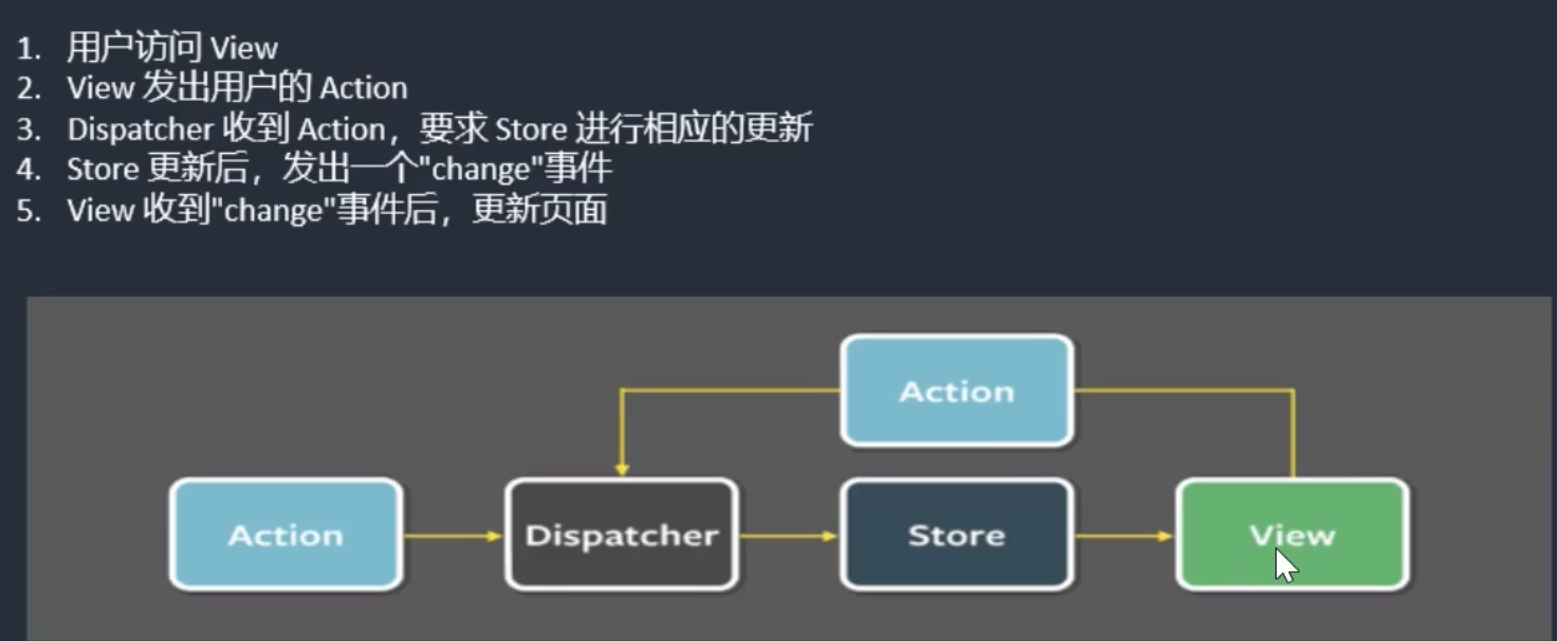
Redux-toolkit
Quick Start
- 通过 createSlice 创建状态分片, 配置: initialState, action; 导出 actions 以及需要用的状态
import { createSlice } from '@reduxjs/toolkit'
const initialState = {
show: true,
}
export const slice = createSlice({
name: 'tabbar',
initialState,
reducers: {
showTabbar: (state) => {
state.show = true
},
hideTabbar: (state) => {
state.show = false
}
},
})
// Action creators are generated for each case reducer function
export const { showTabbar, hideTabbar } = slice.actions
export const selectShow = (state) => {
console.log(1)
return state.tabbar.show
}
export default slice.reducer- 通过
configureStore以及配置的 reducer 创建 store 对象
import { configureStore } from '@reduxjs/toolkit'
import tabbarReducer from './tabbarSlice'
import cityReducer from './citySlice'
import cinemaSlice from './cinemaSlice'
export const store = configureStore({
reducer: {
tabbar: tabbarReducer,
city: cityReducer,
cinema: cinemaSlice
},
})- 引入 store 对象, 包装组件
import { store } from './05-router/redux/store'
import { Provider } from 'react-redux'
const container = document.getElementById('root');
const root = createRoot(container);
root.render(<Provider store={store}><App /></Provider>);- 消费者中可以通过 dispatch 发出 action
import { useDispatch } from 'react-redux'
import { loadCinemaList } from '../redux/cinemaSlice'
const dispatch = useDispatch()
dispatch(loadCinemaList())- 消费者可以通过 useSelector 获得状态
import { useSelector } from 'react-redux'
import { selectCinemaList } from '../redux/cinemaSlice'
const cinemaList = useSelector(selectCinemaList)异步 Trunk 创建
涉及到异步请求时, 我们要管理异步请求的状态并更新 store 中的状态
- 通过 createAsyncThunk 创建异步 Trunk 并导出: 名字方便管理, 将处理正常时的结果进行返回
import axios from "axios";
import { createAsyncThunk } from "@reduxjs/toolkit";
export const loadCinemaList = createAsyncThunk('cinema/loadCinemaList', async () => {
const response = await axios({
url: "https://m.maizuo.com/gateway?cityId=110100&ticketFlag=1&k=1237115",
method: "get",
headers: {
'X-Client-Info': '{"a":"3000","ch":"1002","v":"5.2.0","e":"1649749646626811822145537"}',
'X-Host': 'mall.film-ticket.cinema.list'
}
})
return response.data.data.cinemas
})- 在状态切片的
extraReducers属性中配置 asyncThunk 的状态管理:fulfilled会获取处理结果
export const cinemaSlice = createSlice({
name: 'cinema',
initialState,
reducers: {
setCinemaList: (state, action) => {
state.cinemaList = action.payload.cinemaList
},
},
extraReducers: {
[loadCinemaList.pending] : () => {
console.log("Pending...")
},
[loadCinemaList.fulfilled] : (state, {payload}) => {
console.log("Success!")
return { ...state, cinemaList: payload}
},
[loadCinemaList.rejected] : () => {
console.log("Rejected!")
},
}
})Redux
仅仅是 Flux 的一种实现, 用于应用状态的管理, 用一个单独的状态向量树(State), 维护一整个应用的状态
主要有三大原则:
- state 以单一对象存储在 store 对象中
- state 只读, 每次都返回一个新的对象
- 使用纯函数(对外界没有副作用的函数) reducer 执行 state 更新
Quick Start
store 对象用于统一接口, 然后 reducer 负责处理状态变化
-
Installation:
npm i redux -
Create
storeObject and actions:
import {createStore} from 'redux'
const reducer = (prevState = {
'headerName': null
}, action) => {
switch(action.type) {
case 'header':
const state = {...prevState}
state.headerName = action.headerName
return state
default:
return prevState
}
}
const headerStore = createStore(reducer);
export default headerStoreactions
function setHeaderNameAction(headerName) {
return {
type: 'header',
headerName: headerName
}
}
export {setHeaderNameAction}- 订阅与发布
import {setHeaderNameAction} from '../../../redux/actionCreator/HeaderAction'
import headerStore from '../../../redux/HeaderStore'
const setHeaderName = useCallback((headerName) => {
return () => {
headerStore.dispatch(setHeaderNameAction(headerName))
}
}, [])
import headerStore from '../../redux/HeaderStore'
useEffect(() => {
headerStore.subscribe(() => {
setHeaderName(headerStore.getState().headerName)
})
}, [])CombineReducers
如果不同的 action 所处理的属性之间没有联系, 我们可以把 Reducer 函数拆分, 不同的函数负责处理不同属性, 最终把它们合并成一个大的 Reducer 即可
import {createStore, combineReducers} from 'redux'
const reducer = combineReducers({
CityReducer,
TabbarReducer,
})
const store = createStore(reducer)
// 返回状态
store.getState().CityReducer.XXX异步请求的处理
redux-trunk
通过 action 与 中间件 进行异步请求处理, 然后下发 action
中间件: 是用于处理异步请求的
export default function thunkMiddleware({ dispatch, getState }) {
return next => action =>
typeof action === 'function' ?
action(dispatch, getState) :
next(action);
}这时如果 action 是一个函数的话, 那么就会执行, 并将 dispatch 与 getState 函数接口给出, 供异步函数处理完成后回调使用
Quick Start
-
Installation:
npm i redux-thunk -
应用中间件
import reduxTrunk from 'redux-trunk'
import {applyMiddleware, combineReducers, createStore} from 'redux'
const store = createStore(reducer, applyMiddleware(reduxThunk));- 获取
dispatch与getState接口
function getCinemaListAction() {
return (dispatch) => {
axios({
url: '',
method: 'get',
headers: {
'',:''
}
}).then(res => {
dispatch({
type: 'change-list',
payload: 'res.data.data.cinemas'
})
})
}
}redux-promise
-
Installation:
npm i redux-promise -
应用中间件
import reduxPromise from 'redux-promise'
import {applyMiddleware, combineReducers, createStore} from 'redux'
const store = createStore(reducer, applyMiddleware(reduxThunk, reduxPromise)); // 支持多个中间件- 这时支持在
dispatch时传入函数并支持promise返回
function getCinemaListAction() {
return axios({
url: '',
method: 'get',
headers: {
'',:''
}
}).then(res => {
return {
type: 'change-list',
payload: 'res.data.data.cinemas'
}
})
}